Home / EDAS tutorials / Account registration
Account Registration Tutorial
This tutorial will guide you through the registration of your EDAS account. If you already have an EDAS account, please log in to submit your paper using your registered account.
This is a tutorial for registering EDAS at the THERMOFLUID XI 2022. The EDAS registration tutorial for the THERMOFLUID XIII 2022 event is exactly the same as the EDAS registration at the THERMOFLUID XI 2019.
Go to the Thermofluid UGM XIV 2025 EDAS site
Click the registration menu, then choose the Submission button on the Thermofluid website.
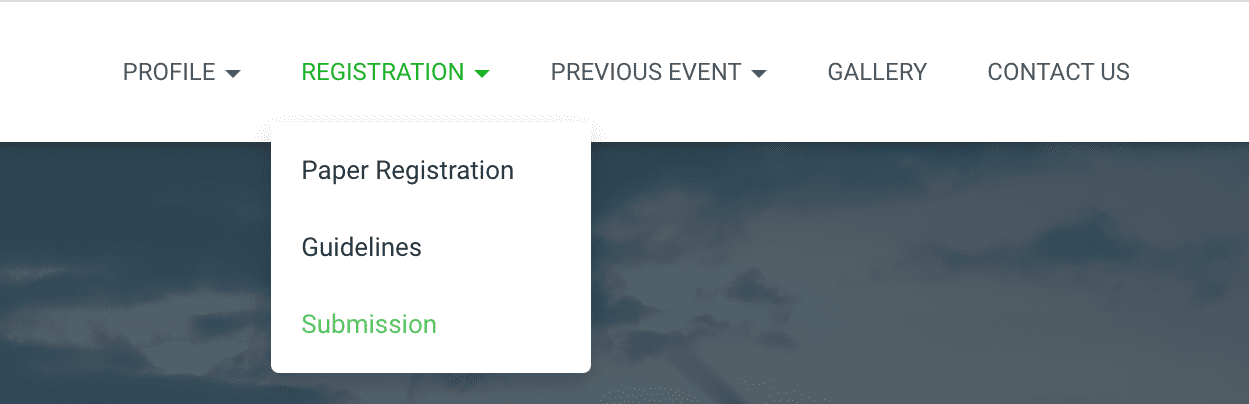
Then, click the Paper Submission button, which will redirect you to the ICST UGM 2022 EDAS website.
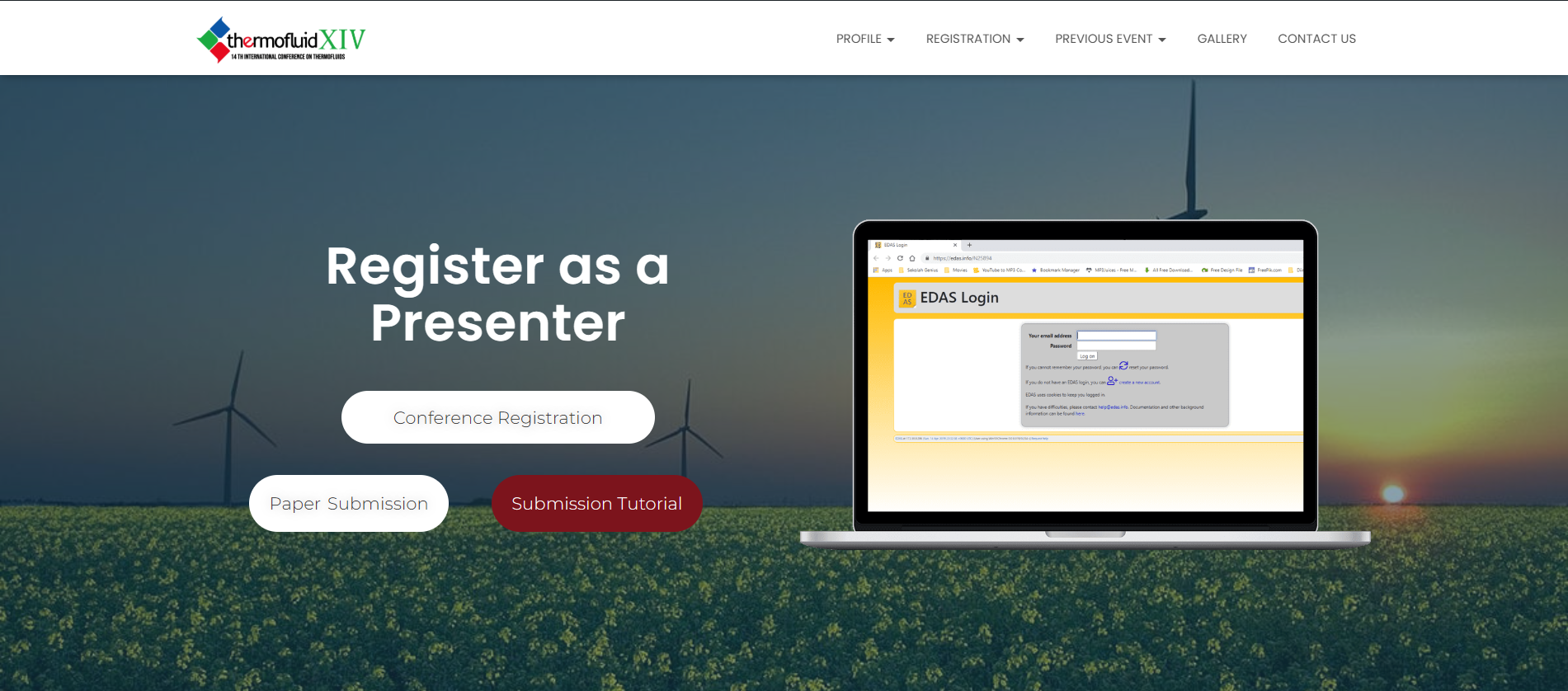
Create a new account
Below the login form, click the underline words Create a new account.
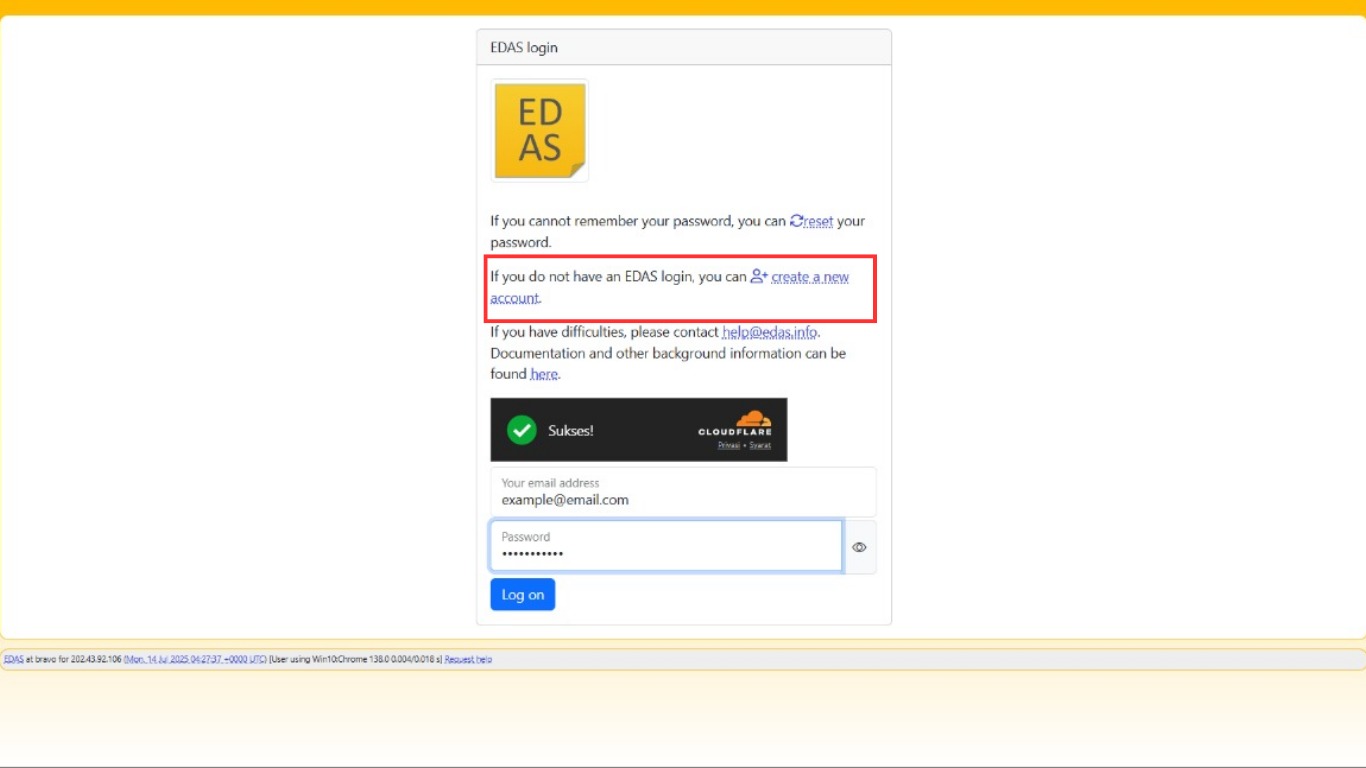
Entry your details
Type your information in the required fields (marked with a red asterisk), you can complete other information after the registration. At the end of the form, tick the box “I consent to the EDAS privacy and policies”, and click Add this person to create your account.
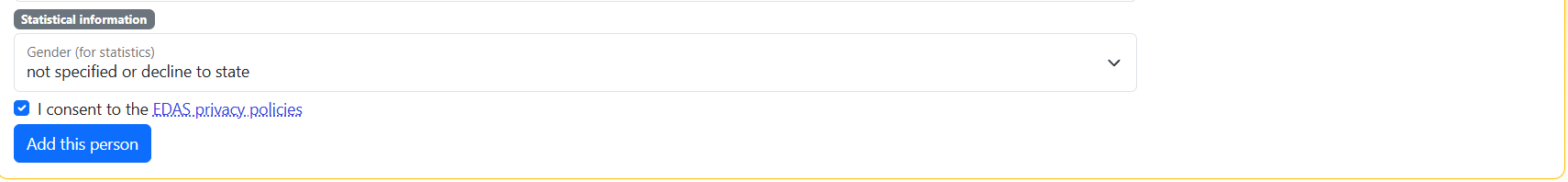
Your account has been created. Your username and ID number will be sent to your email.
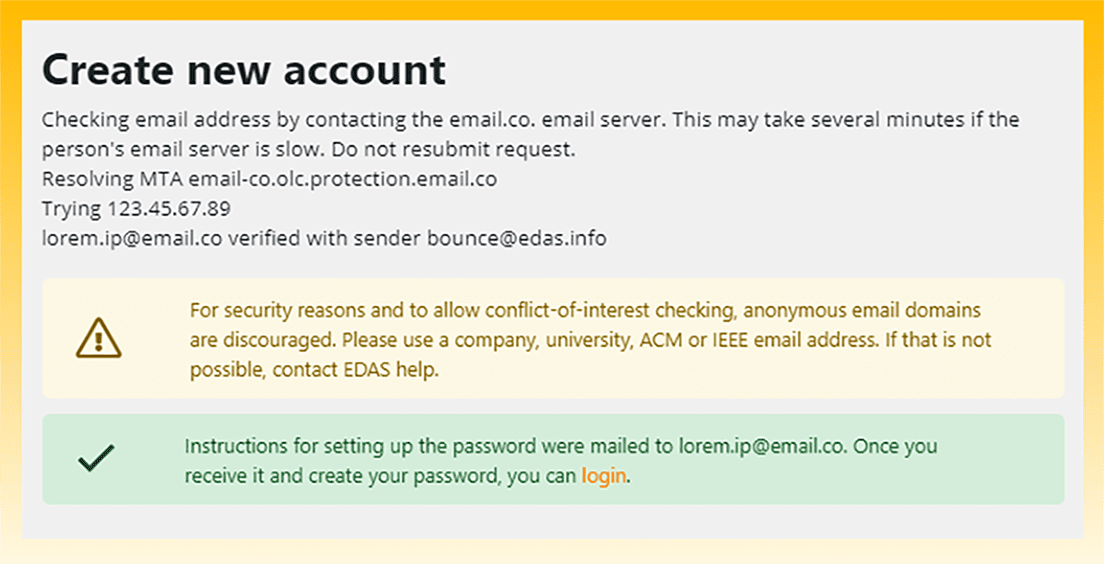
Set up your password
Set up your initial password by clicking the link on your email. You could find the email in your inbox or spam mail.
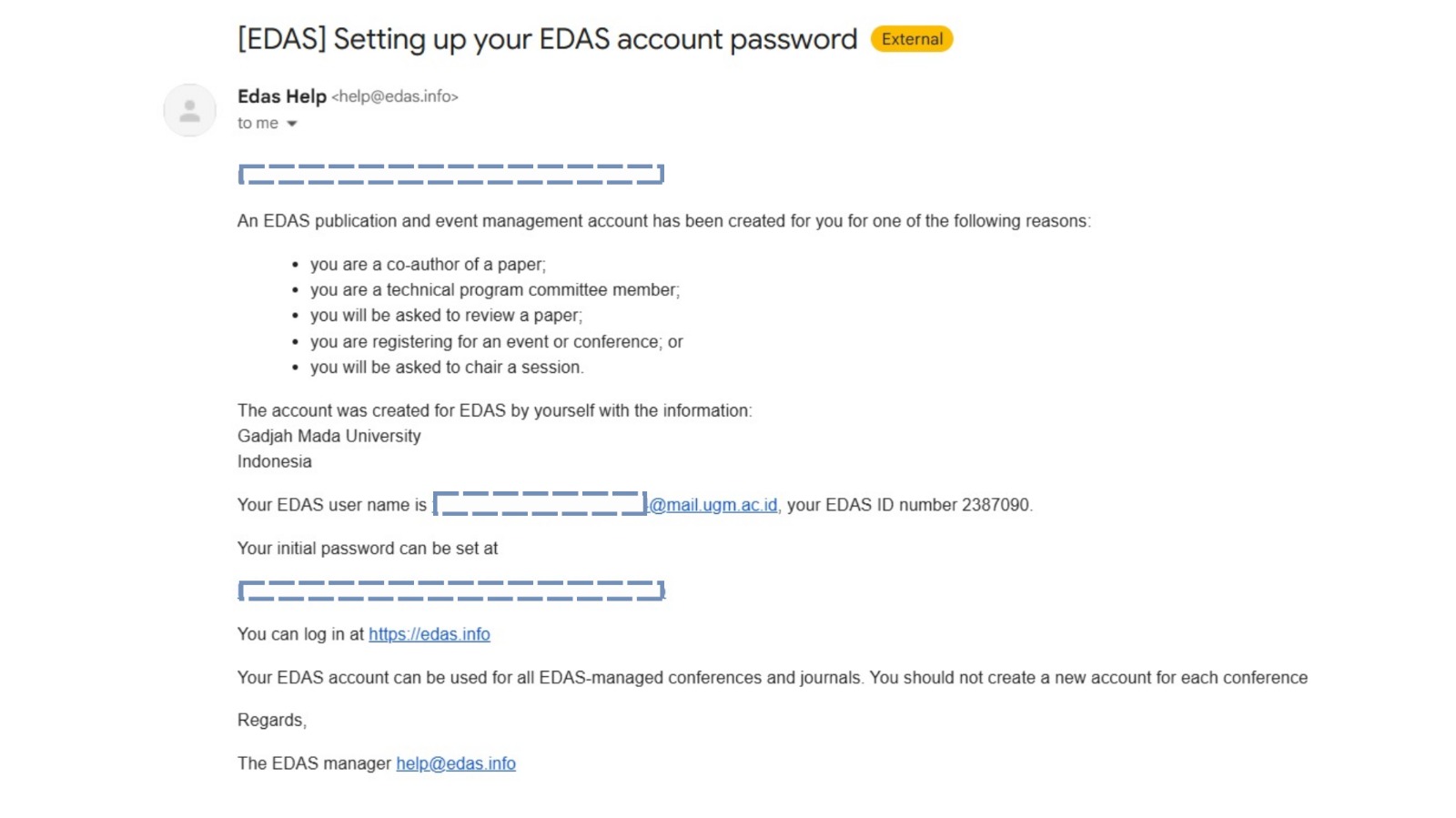
Your initial password has been created.
Once your account has been created, you will be able to use this account to submit your paper. The next tutorial will guide you through the submission of your paper.